There’s never been an explosion in software popularity like we’ve seen on the numerous mobile app stores. iOS, Android, PalmOS, BlackBerry, WebOS, and Windows
Thursday, July 22, 2010
An Infographic: State of the Apps
There’s never been an explosion in software popularity like we’ve seen on the numerous mobile app stores. iOS, Android, PalmOS, BlackBerry, WebOS, and Windows
Game Console Sales Pick Up In June
What a strange month June was for the video game industry.
The sales numbers for May had console sales down in year-over-year figures with software up. This month was a complete reversal of that with console sales skyrocketing, up five percent over June 2009. It was easy to expect the Xbox 360 to jump due to the new Xbox 360 Slim, but all of the consoles were up. (numbers in parentheses were the numbers for May 2010)

While May saw software sales up year-over-year, they were down for June. While Red Dead Redemption sold 1.5 million copies its first month, it failed to break one million in its second month of release. The top ten games for June were:
Overall sales were down six percent to $1.1 billion compared to $1.17 billion in June 2009.
The sales numbers for May had console sales down in year-over-year figures with software up. This month was a complete reversal of that with console sales skyrocketing, up five percent over June 2009. It was easy to expect the Xbox 360 to jump due to the new Xbox 360 Slim, but all of the consoles were up. (numbers in parentheses were the numbers for May 2010)
- Nintendo DS - 510,700 (383,700)
- Xbox 360 - 451,700 units (194,600)
- Nintendo Wii - 422,500 (334,800)
- PlayStation 3 - 304,800 (154,500)
- PlayStation Portable - 121,000 (59,400)
While May saw software sales up year-over-year, they were down for June. While Red Dead Redemption sold 1.5 million copies its first month, it failed to break one million in its second month of release. The top ten games for June were:
- Red Dead Redemption – Xbox 360
- Super Mario Galaxy 2 – Wii
- Red Dead Redemption – PS3
- New Super Mario Bros. Wii – Wii
- Just Dance – Wii
- Wii Fit Plus w/ Balance Board – Wii
- Toy Story 3 – DS
- UFC 2010: Undisputed – Xbox 360
- LEGO Harry Potter: Years 1-4 – Wii
- UFC 2010: Undisputed – PS3
Overall sales were down six percent to $1.1 billion compared to $1.17 billion in June 2009.
Sunday, July 18, 2010
The Best Blu-ray Players
A Blu-ray Disc player remains the single best way of getting a crisp 1080p image onto a large-screen, high-definition display.
Before you shop for a Blu-ray player, you need a crash course in new Blu-ray terminology. The Blu-ray Disc format has gone through some awkward growing pains, which has resulted in the messy situation we have now of different players supporting (or not supporting) different Blu-ray features. Two new features you'll want to look for are BonusView and BD-Live.
Of the models we tested, three--the Panasonic, the Philips, and the Sony PlayStation 3--offered BonusView. Only one, the PlayStation 3, could handle BD-Live as well. Under the Blu-ray Disc spec, all players should be equipped to handle movie titles packed with fancy, complex menus (authored in BD-Java). One player, the Samsung, failed our BD-Java playback test: It refused to load Disney's Cars, so we could not watch the movie (let alone see the Java-intensive extra features).
Saturday, July 17, 2010
iPhone 4 camera beats the smartphone competition
Camera quality is a competitive area for the current crop of smartphones. With each new device, the gap between phones that happen to have cameras, and actual point-and-shoot cameras, shrinks.
To accurately see how good the iPhone 4's 5-megapixel new camera really performs, we put it through the same battery of tests we use for point-and-shoot digital cameras, and rated it against other cutting-edge smartphones, including the new Droid X.
The iPhone camera is 5-megapixels, but as Steve Jobs pointed out in his WWDC keynote, megapixel count alone doesn’t equal good images. Two of the smartphones we tested against the iPhone had higher megapixel counts, but they still scored lower on image quality tests.
The reason for the discrepancy? The iPhone packs its 5 million pixels onto a 1/3.2-inch backside-illuminated CMOS sensor. Sensors with backside illumination technology move the wiring from the front side of the sensor to the back, so that it’s behind the light sensors. This allows more light to reach the sensors without being diffused by the circuitry, which means the camera can capture better low-light images.
Another factor contributing to the camera’s good low-light performance is the size of its pixels. Bigger pixels capture more light, which makes for better images. Apple retained the same pixel size that it had on previous iPhones instead of shrinking them down to fit more megapixels into a smaller area, which is something many cameras do to inflate their megapixel count.
As on many smartphones (including previous iPhones), the iPhone 4’s 3.85mm camera lens has a fixed aperture of f/2.8, and automatically adjusts the shutter speed and ISO to get the best exposure. In our tests, we managed to make the ISO go as low as 80, and as high as 1000. The longest exposure time was 1/15 of a second, and the shortest was 1/10000 of a second.
The iPhone 4 is still very light on camera controls, especially compared to a smartphone like the EVO 4G which allows you to manually adjust settings such as white balance, ISO, and exposure compensation.
 What the iPhone 4 has is the same tap-to-focus feature that debuted on the 3GS—tap anywhere on the screen and the camera will focus on that point and adjust the exposure for that spot. There’s a 5x digital zoom slider, which essentially crops your image in-camera. There is a new LED flash which can be set to Auto, Off, or On. You can toggle between the main camera and the new 1.4-megapixel front-facing camera. Tap-to-focus works on the front camera, but digital zoom does not.
What the iPhone 4 has is the same tap-to-focus feature that debuted on the 3GS—tap anywhere on the screen and the camera will focus on that point and adjust the exposure for that spot. There’s a 5x digital zoom slider, which essentially crops your image in-camera. There is a new LED flash which can be set to Auto, Off, or On. You can toggle between the main camera and the new 1.4-megapixel front-facing camera. Tap-to-focus works on the front camera, but digital zoom does not.
If you switch over to Video mode, you’ll be able to use the same controls. While a video is recording, you can turn the light on and off, and tap the screen to change your focus from one subject to another. Double tapping on the screen zooms in so that your video fills the entire screen, though it is still recording at the same 1280 by 720 size. The iPhone records 720p HD video at 30 frames per second (fps) and the front facing camera records 360p video. You cannot toggle between the two cameras while it is recording.
For the still image tests, our lab took the same four photos with each camera. Without knowing which camera each photo was from, a panel of judges rated the images for exposure quality, color quality, sharpness, and distortion amount. The ratings were compiled and averaged for each category, and then used to calculate a final image quality score.
For the video tests, the lab recorded two clips with each device—one in low-light and one in regular light. Our panel then rated each clip’s video and audio quality.
Unsurprisingly, the two point-and-shoot cameras came in first in our image quality tests. The next best camera, and the highest scoring of all the smartphone cameras that we tested, was none other than the iPhone 4. Next in the rankings was the Droid X, followed by the EVO 4G, the Samsung Galaxy, and way at the bottom, the iPhone 3GS. The iPhone 4 had, by a healthy margin, the best exposure and color scores of the entire bunch, beating out even the point-and-shoot cameras. It did run into trouble in the sharpness and distortion categories, performing much lower than the pocket cameras and similarly to the Droid.
These scores show that megapixel count isn’t the most imporant factor when it comes to quality, as camera manufactures sometimes claim it is. The Droid X and EVO 4G both have 8-megapixel cameras, and the Samsung Galaxy has a 5-megapixel camera. As for the point-and-shoot competition, the Samsung HZ35W is a 12-megapixel camera and the Sony SDC-WX1 is a 10.2-megapixel camera.
Click on the smartphone names to view the original, full-size test images with metadata: iPhone 4, Droid X, EVO 4G, Samsung Galaxy.
While its image quality was impressive, it was the iPhone 4’s video capabilities that really stole the show in our lab tests. Of the eight devices we rated for video, only the Flip Video M2120 scored higher. The Flip, which also records 720p, 30fps video, had just slightly better video quality than the iPhone 4, even in low-light. The Flip did have far superior audio quality when compared with the iPhone 4, which had the same audio score as the Droid X. The Samsung Galaxy had the best audio quality among the smartphones.
You can view and compare the smartphone test video clips here.
For casual photographers who mostly post their images online, the iPhone 4’s bump in image quality might be enough to make them think twice before packing an additional gadget. Quality wise, it still isn’t quite on par with entry-level point-and-shoot cameras, but the iPhone's convenience (it’s already in your pocket), low-light capabilities, and access to a large amount of editing and sharing apps, could mean trouble for the inexpensive digital camera market.
For compact camcorder fans who own an iPhone, the iPhone 4’s great video quality makes it a no-brainer alternative to packing another single-use gadget like a Flip. On the other hand, buying a Flip doesn’t require a two-year contract and a data plan.
For anyone serious about image or video quality, or who knows a bit about photography and wants manual camera controls, the iPhone 4 still has a ways to go as a camera. As a camera built into a smartphone, however, it’s as good as they get.
To accurately see how good the iPhone 4's 5-megapixel new camera really performs, we put it through the same battery of tests we use for point-and-shoot digital cameras, and rated it against other cutting-edge smartphones, including the new Droid X.
 The iPhone's camera stats :-
The iPhone's camera stats :-
The iPhone camera is 5-megapixels, but as Steve Jobs pointed out in his WWDC keynote, megapixel count alone doesn’t equal good images. Two of the smartphones we tested against the iPhone had higher megapixel counts, but they still scored lower on image quality tests.The reason for the discrepancy? The iPhone packs its 5 million pixels onto a 1/3.2-inch backside-illuminated CMOS sensor. Sensors with backside illumination technology move the wiring from the front side of the sensor to the back, so that it’s behind the light sensors. This allows more light to reach the sensors without being diffused by the circuitry, which means the camera can capture better low-light images.
Another factor contributing to the camera’s good low-light performance is the size of its pixels. Bigger pixels capture more light, which makes for better images. Apple retained the same pixel size that it had on previous iPhones instead of shrinking them down to fit more megapixels into a smaller area, which is something many cameras do to inflate their megapixel count.
As on many smartphones (including previous iPhones), the iPhone 4’s 3.85mm camera lens has a fixed aperture of f/2.8, and automatically adjusts the shutter speed and ISO to get the best exposure. In our tests, we managed to make the ISO go as low as 80, and as high as 1000. The longest exposure time was 1/15 of a second, and the shortest was 1/10000 of a second.
The iPhone 4 is still very light on camera controls, especially compared to a smartphone like the EVO 4G which allows you to manually adjust settings such as white balance, ISO, and exposure compensation.
If you switch over to Video mode, you’ll be able to use the same controls. While a video is recording, you can turn the light on and off, and tap the screen to change your focus from one subject to another. Double tapping on the screen zooms in so that your video fills the entire screen, though it is still recording at the same 1280 by 720 size. The iPhone records 720p HD video at 30 frames per second (fps) and the front facing camera records 360p video. You cannot toggle between the two cameras while it is recording.
About the lab tests :-
We compared the iPhone 4’s camera with an iPhone 3GS, three other smartphone cameras, and two pocket point-and-shoot cameras. For the video portion of the test, we threw in a Flip Video M2120 for good measure. The other smartphones we tested were the EVO 4G, the Droid X, and the Samsung Galaxy. The point-and-shoot cameras tested were the Sony DSC-WX1 and Samsung HZ35W.For the still image tests, our lab took the same four photos with each camera. Without knowing which camera each photo was from, a panel of judges rated the images for exposure quality, color quality, sharpness, and distortion amount. The ratings were compiled and averaged for each category, and then used to calculate a final image quality score.
For the video tests, the lab recorded two clips with each device—one in low-light and one in regular light. Our panel then rated each clip’s video and audio quality.
Image quality rankings
Unsurprisingly, the two point-and-shoot cameras came in first in our image quality tests. The next best camera, and the highest scoring of all the smartphone cameras that we tested, was none other than the iPhone 4. Next in the rankings was the Droid X, followed by the EVO 4G, the Samsung Galaxy, and way at the bottom, the iPhone 3GS. The iPhone 4 had, by a healthy margin, the best exposure and color scores of the entire bunch, beating out even the point-and-shoot cameras. It did run into trouble in the sharpness and distortion categories, performing much lower than the pocket cameras and similarly to the Droid.
These scores show that megapixel count isn’t the most imporant factor when it comes to quality, as camera manufactures sometimes claim it is. The Droid X and EVO 4G both have 8-megapixel cameras, and the Samsung Galaxy has a 5-megapixel camera. As for the point-and-shoot competition, the Samsung HZ35W is a 12-megapixel camera and the Sony SDC-WX1 is a 10.2-megapixel camera.
Click on the smartphone names to view the original, full-size test images with metadata: iPhone 4, Droid X, EVO 4G, Samsung Galaxy.
 Video quality rankings :-
Video quality rankings :-
While its image quality was impressive, it was the iPhone 4’s video capabilities that really stole the show in our lab tests. Of the eight devices we rated for video, only the Flip Video M2120 scored higher. The Flip, which also records 720p, 30fps video, had just slightly better video quality than the iPhone 4, even in low-light. The Flip did have far superior audio quality when compared with the iPhone 4, which had the same audio score as the Droid X. The Samsung Galaxy had the best audio quality among the smartphones.You can view and compare the smartphone test video clips here.
What it means :-
Apple said the quality of the camera parts is more important to capturing good photos than a high megapixel count. Our lab's test results support that theory, showing that a 5-megapixel camera can shoot higher quality images than an 8-megapixel camera.For casual photographers who mostly post their images online, the iPhone 4’s bump in image quality might be enough to make them think twice before packing an additional gadget. Quality wise, it still isn’t quite on par with entry-level point-and-shoot cameras, but the iPhone's convenience (it’s already in your pocket), low-light capabilities, and access to a large amount of editing and sharing apps, could mean trouble for the inexpensive digital camera market.
For compact camcorder fans who own an iPhone, the iPhone 4’s great video quality makes it a no-brainer alternative to packing another single-use gadget like a Flip. On the other hand, buying a Flip doesn’t require a two-year contract and a data plan.
For anyone serious about image or video quality, or who knows a bit about photography and wants manual camera controls, the iPhone 4 still has a ways to go as a camera. As a camera built into a smartphone, however, it’s as good as they get.
Latest Computer Tips And Tricks For Good Computer Health
An important part of keeping the computer in good health and working efficiently is the maintenance of the computer. Windows 95 has a lot of the tools that are required for maintaining the system. Windows 98 extends the possibilities and this makes it a lot easier. There is a range of things that you can do in order maximize the level of efficiency that the computer is able to deliver. It is possible to maintain the computer at a very low cost. There are a lot of programs available for keeping the computer in good condition and a lot of these programs feature strong engines. There are a lot of programs that are found the start menu, program menu, accessories menu and also in the systems folder for tools.
It is recommended that the defrag disk is run in Windows 95 on a regular basis at least once a month at whenever you either remove or add a program. This can also be run in Windows 98 but is should be run once a week due to the new engine. The more this software is run the faster the system will be able to operate. The programs are places in the hard disk in such a way that it allows the regularly used programs to be located a lot easier.
The scan disk should be run on the system once a month regardless of whether you are using Windows 95 and Windows 98. It is possible to run this program once a month and this is especially the case if the hard disk is taking a long time to run the systems. Normally the checks will actually run through at a reasonable folder and file. The disk cleanup is good for seeing how much space unnecessary files, which are in the temp file or the recycle bin are taking up. This will then allow you to remove the unnecessary files.
The pcdocpro is a simple piece of software that is actually very effective. This software can be downloaded for free from the Microsoft website. The pcdocpro software normally takes about a minute to completely check the registry system of the computer. It is a very good idea to use the windows updates, as this will make sure that your computer is up to date and has all the latest problems sorted. Clicking on the start menu under windows 98 can access these updates.
There are other things that you can do in order to improve the speed of the computer system. The first thing that you can do is to let the computer completely start prior to opening any applications or software. Anther very useful thing to do is to refresh the desktop after closing any of the computer applications as this will remove ant unused files from the memory of the computer. It is a good idea to avoid using large sized icons on your wallpaper, as this will take up more the memory space on the computer.
It is recommended that the defrag disk is run in Windows 95 on a regular basis at least once a month at whenever you either remove or add a program. This can also be run in Windows 98 but is should be run once a week due to the new engine. The more this software is run the faster the system will be able to operate. The programs are places in the hard disk in such a way that it allows the regularly used programs to be located a lot easier.
The scan disk should be run on the system once a month regardless of whether you are using Windows 95 and Windows 98. It is possible to run this program once a month and this is especially the case if the hard disk is taking a long time to run the systems. Normally the checks will actually run through at a reasonable folder and file. The disk cleanup is good for seeing how much space unnecessary files, which are in the temp file or the recycle bin are taking up. This will then allow you to remove the unnecessary files.
The pcdocpro is a simple piece of software that is actually very effective. This software can be downloaded for free from the Microsoft website. The pcdocpro software normally takes about a minute to completely check the registry system of the computer. It is a very good idea to use the windows updates, as this will make sure that your computer is up to date and has all the latest problems sorted. Clicking on the start menu under windows 98 can access these updates.
There are other things that you can do in order to improve the speed of the computer system. The first thing that you can do is to let the computer completely start prior to opening any applications or software. Anther very useful thing to do is to refresh the desktop after closing any of the computer applications as this will remove ant unused files from the memory of the computer. It is a good idea to avoid using large sized icons on your wallpaper, as this will take up more the memory space on the computer.
Friday, July 16, 2010
How to Troubleshoot a JBL PC Speaker for Distorted Sound ?
JBL computer speakers
attach to your computer via the audio output jack and provide better sound quality than the internal computer speaker. Most JBL computer speaker systems are active or self-powered, meaning that they must be plugged into an electrical outlet in order to amplify the audio signal. Audio distortion is characterized by static, crackling or hissing sounds and can be the result of interference, overdrive (when the signal is too "hot"), faulty hardware or a corrupted sound file.
Instructions :-
1- Check for interference by turning off your monitor and listening for distortion. If the noise is eliminated by turning off the monitor, move speakers and speaker cables away from the monitor.
2-Examine the speaker cable connections. Ensure that the speakers are plugged into the appropriate audio jack(s) on the back of the computer. JBL speaker cables are color coded and the green-tipped cable should be plugged into the green primary audio output jack on your sound card. Cables should be plugged in snugly and completely. If there is any doubt about the connection, unplug and then plug the cable into the jack again.
3-Adjust the volume of the sound card. If the output signal is over-driven (the audio signal is too "hot") this may cause distortion. Double-click the speaker icon in the bottom right corner of your computer screen to bring up the audio levels/volume control panel. Bring down the primary audio volume slider by clicking on it and dragging downward until the slider is midway between the maximum and minimum settings. Adjust the speaker volume and listen for distortion.
4-Adjust the treble and bass knobs on the subwoofer, setting them back at the central/nominal midway setting. Many JBL computer speaker systems include a powered subwoofer for added bass response. If the subwoofer is being overpowered by the bass signal and causing distortion, this will eliminate it.
5-Test the JBL speakers through another audio source. Plug the green-tipped speaker cable into another computer, a laptop or the headphone jack on a portable CD player or digital media device. Turn the volume down all the way and play an audio file, bringing the speaker volume up until the sound is at a comfortable listening volume. If distortion is still present, the problem may be the JBL speakers or speaker cables. If the distortion is gone, the problem is most likely with the original computer's sound card.
Instructions :-
1- Check for interference by turning off your monitor and listening for distortion. If the noise is eliminated by turning off the monitor, move speakers and speaker cables away from the monitor.
2-Examine the speaker cable connections. Ensure that the speakers are plugged into the appropriate audio jack(s) on the back of the computer. JBL speaker cables are color coded and the green-tipped cable should be plugged into the green primary audio output jack on your sound card. Cables should be plugged in snugly and completely. If there is any doubt about the connection, unplug and then plug the cable into the jack again.
3-Adjust the volume of the sound card. If the output signal is over-driven (the audio signal is too "hot") this may cause distortion. Double-click the speaker icon in the bottom right corner of your computer screen to bring up the audio levels/volume control panel. Bring down the primary audio volume slider by clicking on it and dragging downward until the slider is midway between the maximum and minimum settings. Adjust the speaker volume and listen for distortion.
4-Adjust the treble and bass knobs on the subwoofer, setting them back at the central/nominal midway setting. Many JBL computer speaker systems include a powered subwoofer for added bass response. If the subwoofer is being overpowered by the bass signal and causing distortion, this will eliminate it.
5-Test the JBL speakers through another audio source. Plug the green-tipped speaker cable into another computer, a laptop or the headphone jack on a portable CD player or digital media device. Turn the volume down all the way and play an audio file, bringing the speaker volume up until the sound is at a comfortable listening volume. If distortion is still present, the problem may be the JBL speakers or speaker cables. If the distortion is gone, the problem is most likely with the original computer's sound card.
New Sony Camera Cases For 2010
Sony is showing off four new camera cases for 2010 that are quite stylish. Numerous color options will be available in the various models, and Sony has once again demonstrated they are one of the leaders in camera case design. We have found these items to be one of the best inexpensive gifts to give to someone for any occasion and look better than the other camera cases out there that we’ve seen.
Meet the LCS-CSY – a light, wallet-style case with textured nylon finish. Like the other cases, it protects your camera against dust, scratches and rain splashes and has an easy-open velcro flap. An internal pocket stores spare Memory Stick or SD Cards (not included) and it also has a belt loop attachment. It comes in one color, black, and has a red trim.
Made for the DSC-TX9 (but could possibly fit other cameras), the LCM-THC semi-hard carry case protects your camera against dust and scratches. The case has a premium finish in soft-touch, “velvet feel” polyurethane and the slim design takes up less space in pocket or bag. A sharp metal-look embossed trim compliments the color coordinated hand strap.
The LCM-THC comes in two colors Black And Gold
The LCS-TWH is a light, easy-carry case in soft fabric and protects the camera against dust, scratches and rain splashes. An external pocket stores spare Memory Stick or SD cards (not included) and it includes a carabiner for attachment to belt loop, bag or rucksack.


Purple, Pink, Black, White and Brown versions of the LCS-TWH will be available soon.
Next we have the LCS-TWJ semi-hard carry case that protects Cyber-shot (and other) cameras against dust and scratches. It has a premium finish in simulated leather and a slim design that takes up less space in pocket or bag. The metal-look embossed trim looks quite sharp and the case also has a belt loop attachment. Purple, Pink, Black, White and Brown versions will be available soon.
Meet the LCS-CSY – a light, wallet-style case with textured nylon finish. Like the other cases, it protects your camera against dust, scratches and rain splashes and has an easy-open velcro flap. An internal pocket stores spare Memory Stick or SD Cards (not included) and it also has a belt loop attachment. It comes in one color, black, and has a red trim.
Made for the DSC-TX9 (but could possibly fit other cameras), the LCM-THC semi-hard carry case protects your camera against dust and scratches. The case has a premium finish in soft-touch, “velvet feel” polyurethane and the slim design takes up less space in pocket or bag. A sharp metal-look embossed trim compliments the color coordinated hand strap.
The LCM-THC comes in two colors Black And Gold
The LCS-TWH is a light, easy-carry case in soft fabric and protects the camera against dust, scratches and rain splashes. An external pocket stores spare Memory Stick or SD cards (not included) and it includes a carabiner for attachment to belt loop, bag or rucksack.


Purple, Pink, Black, White and Brown versions of the LCS-TWH will be available soon.
Next we have the LCS-TWJ semi-hard carry case that protects Cyber-shot (and other) cameras against dust and scratches. It has a premium finish in simulated leather and a slim design that takes up less space in pocket or bag. The metal-look embossed trim looks quite sharp and the case also has a belt loop attachment. Purple, Pink, Black, White and Brown versions will be available soon.
.
TV Really Might Cause Autism
Last month, I speculated in Slate that the mounting incidence of childhood autism may be related to increased television viewing among the very young. The autism rise began around 1980, about the same time cable television and VCRs became common, allowing children to watch television aimed at them any time. Since the brain is organizing during the first years of life and since human beings evolved responding to three-dimensional stimuli, I wondered if exposing toddlers to lots of colorful two-dimensional stimulation could be harmful to brain development. This was sheer speculation, since I knew of no researchers pursuing the question.
Today, Cornell University researchers are reporting what appears to be a statistically significant relationship between autism rates and television watching by children under the age of 3. The researchers studied autism incidence in California, Oregon, Pennsylvania, and Washington state. They found that as cable television became common in California and Pennsylvania beginning around 1980, childhood autism rose more in the counties that had cable than in the counties that did not. They further found that in all the Western states, the more time toddlers spent in front of the television, the more likely they were to exhibit symptoms of autism disorders.
The Cornell study represents a potential bombshell in the autism debate. "We are not saying we have found the cause of autism, we're saying we have found a critical piece of evidence," Cornell researcher Michael Waldman told me. Because autism rates are increasing broadly across the country and across income and ethnic groups, it seems logical that the trigger is something to which children are broadly exposed. Vaccines were a leading suspect, but numerous studies have failed to show any definitive link between autism and vaccines, while the autism rise has continued since worrisome compounds in vaccines were banned. What if the malefactor is not a chemical? Studies suggest that American children now watch about four hours of television daily. Before 1980—the first kids-oriented channel, Nickelodeon, dates to 1979—the figure is believed to have been much lower.
The Cornell study is by Waldman, a professor in the school's Johnson Graduate School of Management, Sean Nicholson, an associate professor in the school's department of policy analysis, and research assistant Nodir Adilov. "Several years ago I began wondering if it was a coincidence that the rise in autism rates and the explosion of television viewing began about the same time," Waldman said. "I asked around and found that medical researchers were not working on this, so accepted that I should research it myself." The Cornell study looks at county-by-county growth in cable television access and autism rates in California and Pennsylvania from 1972 to 1989. The researchers find an overall rise in both cable-TV access and autism, but autism diagnoses rose more rapidly in counties where a high percentage of households received cable than in counties with a low percentage of cable-TV homes. Waldman and Nicholson employ statistical controls to factor out the possibility that the two patterns were simply unrelated events happening simultaneously. (For instance, petroleum use also rose during the period but is unrelated to autism.) Waldman and Nicholson conclude that "roughly 17 percent of the growth in autism in California and Pennsylvania during the 1970s and 1980s was due to the growth in cable television."
But the fact that rising household access to cable television seems to associate with rising autism does not reveal anything about how viewing hours might link to the disorder. The Cornell team searched for some independent measure of increased television viewing. In recent years, leading behavioral economists such as Caroline Hoxby and Steven Levitt* have used weather or geography to test assumptions about behavior. Bureau of Labor Statistics studies have found that when it rains or snows, television viewing by young children rises. So Waldman studied precipitation records for California, Oregon, and Washington state, which, because of climate and geography, experience big swings in precipitation levels both year-by-year and county-by-county. He found what appears to be a dramatic relationship between television viewing and autism onset. In counties or years when rain and snow were unusually high, and hence it is assumed children spent a lot of time watching television, autism rates shot up; in places or years of low precipitation, autism rates were low. Waldman and Nicholson conclude that "just under 40 percent of autism diagnoses in the three states studied is the result of television watching." Thus the study has two separate findings: that having cable television in the home increased autism rates in California and Pennsylvania somewhat, and that more hours of actually watching television increased autism in California, Oregon, and Washington by a lot.
Research has shown that autistic children exhibit abnormal activity in the visual-processing areas of their brains, and these areas are actively developing in the first three years of life. Whether excessive viewing of brightly colored two-dimensional screen images can cause visual-processing abnormalities is unknown. The Cornell study makes no attempt to propose how television might trigger autism; it only seeks to demonstrate a relationship. But Waldman notes that large amounts of money are being spent to search for a cause of autism that is genetic or toxin-based and believes researchers should now turn to scrutinizing a television link.
There are many possible objections to the Cornell study. One is that time indoors, not television, may be the autism trigger. Generally, indoor air quality is much lower than outdoor air quality: Recently the Environmental Protection Agency warned, "Risks to health may be greater due to exposure to air pollution indoors than outdoors." Perhaps if rain and snow cause young children to spend more time indoors, added exposure to indoor air pollution harms them. It may be that families with children at risk for autism disorders are for some reason more likely to move to areas that get lots of rain and snow or to move to areas with high cable-television usage. Some other factor may explain what only appears to be a television-autism relationship.
Everyone complains about television in a general way. But if it turns out television has specific harmful medical effects—in addition to these new findings about autism, some studies have linked television viewing by children younger than 3 to the onset of attention-deficit hyperactivity disorder—parents may urgently need to know to keep toddlers away from the TV. Television networks and manufacturers of televisions may need to reassess how their products are marketed to the young. Legal liability may come into play. And we live in a society in which bright images on screens are becoming ever more ubiquitous: television, video games, DVD video players, computers, cell phones. If screen images cause harm to brain development in the young, the proliferation of these TV-like devices may bode ill for the future. The aggressive marketing of Teletubbies, Baby Einstein videos, and similar products intended to encourage television watching by toddlers may turn out to have been a nightmarish mistake.
If television viewing by toddlers is a factor in autism, the parents of afflicted children should not reproach themselves, as there was no warning of this risk. Now there is: The American Academy of Pediatrics currently recommends against any TV for children under the age of 2. Waldman thinks that until more is known about what triggers autism, families with children under the age of 3 should get them away from the television and keep them away.
Researchers might also turn new attention to study of the Amish. Autism is rare in Amish society, and the standing assumption has been that this is because most Amish refuse to vaccinate children. The Amish also do not watch television.
How to Cut Your Electric Bills by Making Your Refrigerator Run More Efficiently
The first thing you probably think about when making the decision to take steps to cut down on your electric bill is probably that air conditioner. It is if you live anywhere like where I live. We have two seasons:
Summer and hell-yes-it's-summer. Electricity is expensive for some reason. I'm guessing corporate profits. Here's the thing about focusing on your air conditioner: even on the sultriest Tennessee Williams kind of day it probably isn't going to be running twenty-hours. Not in a row, anyway. Can you think of an appliance inside your house that will be running non-stop?
The refrigerator. (My own personal choice for the greatest invention in human history.) Depending on the size, model and condition of your refrigerator could cost you over $500 a year just in electricity usage. Obviously you can't be a Scrooge and use it only when you have absolutely have to, so what steps can you take to cut your electric bill costs apropos to having your refrigerator running? Well, if I was George Bush or Rudy Giuliani I would confront this potential disaster by telling you the best way to deal with financial devastation is to go out and buy a new one. But, thankfully, I'm not a puppet controlled by my capitalist masters. I'm your friend. And so here is some friendly advice on how to cut your electric bill by cutting down on refrigerator waste.
You probably remember as a kid being told to always shut the refrigerator door when you weren't looking inside it. Once again, your parents weren't just being jerks. Refrigerators work best when they are cold. That's
what they do. When you leave that door open all the cold leaves and the refrigerator has to work twice as hard because now it has to get back to the temperature it was at before you so thoughtlessly left the door open. Have you no shame! Speaking of cold, the single best way to make your refrigerator run more efficiently and thereby lower your electric bills is to change the temperature settings. If you have a model that will show you the exact temperature, adjust it so that your refrigerator is at 39 degrees and your freezer is somewhere between 0-5 degrees. I'm not math whiz so don't ask me how this is possible, but if your settings are as little as ten degrees off on way or the other you are currently paying as much as one-forth more per month on electric bills for that appliance as you need to. Still staying on the subject of letting a refrigerator do what it does best, keep it full. A well-stocked refrigerator actually costs less to keep cool than a bare one. If you are on a diet and don't want the temptation of a refrigerator filled with food, simply toss in a few bags of ice to fill the empty spaces.
Maintenance is also a cost-cutter. Have you ever taken a look at the coils on your refrigerator? They are usually on the back or beneath the appliance. Either way, it behooves you to take a broom and sweep off the dust from those coils. It may seem like a lot of trouble for nothing, but a smooth-running refrigerator pays off. Anything you can do to make it run better will save you money. For instance, if you store liquids inside your refrigerator without a cap or lid you are hurting your refrigerator's efficiency. Covering up any beverages stored inside will help control the humidity inside the unit and help it to run better. Typically, most kitchens don't have a lot of trouble with sunlight, but if your refrigerator is placed where it receives direct rays for an extended period of time consider moving it elsewhere if at all possible. The sun is going to heat that sucker up and though you may think it's not that big a deal over the course of the refrigerator's life you can expect to pay several hundred dollars more in electric bills than you need to.
Summer and hell-yes-it's-summer. Electricity is expensive for some reason. I'm guessing corporate profits. Here's the thing about focusing on your air conditioner: even on the sultriest Tennessee Williams kind of day it probably isn't going to be running twenty-hours. Not in a row, anyway. Can you think of an appliance inside your house that will be running non-stop?
The refrigerator. (My own personal choice for the greatest invention in human history.) Depending on the size, model and condition of your refrigerator could cost you over $500 a year just in electricity usage. Obviously you can't be a Scrooge and use it only when you have absolutely have to, so what steps can you take to cut your electric bill costs apropos to having your refrigerator running? Well, if I was George Bush or Rudy Giuliani I would confront this potential disaster by telling you the best way to deal with financial devastation is to go out and buy a new one. But, thankfully, I'm not a puppet controlled by my capitalist masters. I'm your friend. And so here is some friendly advice on how to cut your electric bill by cutting down on refrigerator waste.
You probably remember as a kid being told to always shut the refrigerator door when you weren't looking inside it. Once again, your parents weren't just being jerks. Refrigerators work best when they are cold. That's
what they do. When you leave that door open all the cold leaves and the refrigerator has to work twice as hard because now it has to get back to the temperature it was at before you so thoughtlessly left the door open. Have you no shame! Speaking of cold, the single best way to make your refrigerator run more efficiently and thereby lower your electric bills is to change the temperature settings. If you have a model that will show you the exact temperature, adjust it so that your refrigerator is at 39 degrees and your freezer is somewhere between 0-5 degrees. I'm not math whiz so don't ask me how this is possible, but if your settings are as little as ten degrees off on way or the other you are currently paying as much as one-forth more per month on electric bills for that appliance as you need to. Still staying on the subject of letting a refrigerator do what it does best, keep it full. A well-stocked refrigerator actually costs less to keep cool than a bare one. If you are on a diet and don't want the temptation of a refrigerator filled with food, simply toss in a few bags of ice to fill the empty spaces.
Maintenance is also a cost-cutter. Have you ever taken a look at the coils on your refrigerator? They are usually on the back or beneath the appliance. Either way, it behooves you to take a broom and sweep off the dust from those coils. It may seem like a lot of trouble for nothing, but a smooth-running refrigerator pays off. Anything you can do to make it run better will save you money. For instance, if you store liquids inside your refrigerator without a cap or lid you are hurting your refrigerator's efficiency. Covering up any beverages stored inside will help control the humidity inside the unit and help it to run better. Typically, most kitchens don't have a lot of trouble with sunlight, but if your refrigerator is placed where it receives direct rays for an extended period of time consider moving it elsewhere if at all possible. The sun is going to heat that sucker up and though you may think it's not that big a deal over the course of the refrigerator's life you can expect to pay several hundred dollars more in electric bills than you need to.
An Infographic: Apple’s Solution to iPhone 4 Reception “Problems”
While we all hold our collective breath in anticipation of what
You can click on the image to see a bigger version, but I’m going with “Can we get back to real issues?”
Thursday, July 15, 2010
This XBox 360 Repair guide with Videos
Learning how to repair your XBox will save you a LOT of Money. Microsoft will not tell you how to fix these errors. They'll ask you to send your system back to them for repair. The typical cost for a repair can be as much as $140 plus shipping and handling. Also - they do not always guarantee a fix!
Use this guide to repair your own XBox 360 - and save your $140 for games.
You could actually make money! We have some buyers using this guide to repair broken XBOX 360s they purchase from ebay for a discount. They then resell them at a huge profit.
Buy Now
Use this guide to repair your own XBox 360 - and save your $140 for games.
You could actually make money! We have some buyers using this guide to repair broken XBOX 360s they purchase from ebay for a discount. They then resell them at a huge profit.
Buy Now
Nexus Two by Motorola?
Earlier this month we saw the release of what Google had planned for their mobile phone store. The Nexus One set the precedent for a more intimate relationship of hardware and software manufacturers that Android hadn’t really seen since the HTC Dream or G1 as it’s also called. As nearly everything about the Nexus One itself was leaked prior to Google’s press conference, the real news came in the form of Google’s online shopping experience for best-in-class Android devices.
During the press conference on January 5th, both the CEO of HTC andMotorola
were present for a Q&A session surrounding Google’s online store. Both had expressed Google’s direct-to-consumer strategy beneficial in helping the companies reach out directly to the buyers. As the Nexus One was manufactured by HTC, Motorola wouldn’t have been present at the event had they not had their own plans to offer the best of their devices through the same channel. Basically, they teased more phones to come.
Days later at CES, Andy Rubin, the VP of Mobile Platforms at Google, sat down with Walt Mossberg for a discussion on the state of Android and where Google’s taking it. Rubin brought up the strategy for major Android OS releases to be backed by the best hardware, showcasing the newest software version with a handset that makes those features shine. Rubin suggested an enterprise version of the Nexus One was in development offering up something that would set itself apart from the Nexus One available today. It might have a keyboard, it might have a stronger focus towards exchange, and it might be a phone compatible with carrier frequencies around the world.
Although the Droid isn’t available for sale on Google’s store, it might be Motorola’ s turn to feature a device (Nexus Two?) available directly to the consumer. According to Electronista, during a conference call to announce quarterly financial results, CEO of Motorola Sanjay Jha spoke of one device that would be a “direct to consumer device with Google.” No other details slipped through but they’ve clearly got something on the way. Whether that handset will be Google’s Nexus Two or something else is still up in the air. It’ll be interesting to see if Motorola’s device captures half the hype of HTC’s Nexus One.
s turn to feature a device (Nexus Two?) available directly to the consumer. According to Electronista, during a conference call to announce quarterly financial results, CEO of Motorola Sanjay Jha spoke of one device that would be a “direct to consumer device with Google.” No other details slipped through but they’ve clearly got something on the way. Whether that handset will be Google’s Nexus Two or something else is still up in the air. It’ll be interesting to see if Motorola’s device captures half the hype of HTC’s Nexus One.
Is Motorola next in line for a feature in Google’s phone store? What features would you like to see in the next version of Google’s Nexus line? Share some improvements in the comments!
During the press conference on January 5th, both the CEO of HTC and
Days later at CES, Andy Rubin, the VP of Mobile Platforms at Google, sat down with Walt Mossberg for a discussion on the state of Android and where Google’s taking it. Rubin brought up the strategy for major Android OS releases to be backed by the best hardware, showcasing the newest software version with a handset that makes those features shine. Rubin suggested an enterprise version of the Nexus One was in development offering up something that would set itself apart from the Nexus One available today. It might have a keyboard, it might have a stronger focus towards exchange, and it might be a phone compatible with carrier frequencies around the world.
Although the Droid isn’t available for sale on Google’s store, it might be Motorola’
Is Motorola next in line for a feature in Google’s phone store? What features would you like to see in the next version of Google’s Nexus line? Share some improvements in the comments!
The Real Reason for Apple’s Press Conference
There’s no arguing that Tuesday’s Consumer Reports findings pushed the
Apple Holding iPhone 4 Press Conference Friday
Image via CrunchBase
iphone 4 Apple’s always been pretty stubborn to acknowledge problems with any of their products. It was just this week that they released a statement for malfunctioning Time Capsules produced two years ago. They could certainly take this opportunity to acknowledge the iPhone 4 loses some reception when the gap is bridged between on the lower left side. They could show similar, although less drastic results on a number of other devices currently available to show this isn’t an isolated issue. Would they hold a conference dedicated to such a stunt? Unlikely. Besides, that’s hardly Apple-like. Verdict: 10% likely.
Despite their stubbornness, they’ll likely acknowledge the attenuation problem as a hardware issue and offer a solution. Despite Gizmodo’s best attempts at rallying the troups, demanding Apple give out free bumpers, an internal memo already leaked days back that told representatives to not offer customers free bumpers. Maybe they’re ready to take that internal statement back as a cheap solution to make it all go away? Doubtful. Apple built a beautiful phone, one of the sexiest on the market, and requiring users to taint its good looks just to prevent calls from dropping doesn’t sit well. Then again, not all customers have noticed the problem so maybe they could just give bumpers to those who are as a peace offering? Verdict: 50% likely.
Thanks to Consumer Reports the antenna issue has gone mainstream. Tuesday was not a good day for Apple as most news outlets reprinted CR’s findings along with their ‘can’t recommend’ verdict despite it being their highest rated smartphone. Each day that passes where Apple stays silent only magnifies the issue. It’s no wonder they’ve sent out invites for an event they scheduled as soon as possible. What we may end up hearing on Friday is an acknowledgement that such an issue slipped through their testing process and they’ll be recalling iPhone 4s. It’ll be costly but you can’t put a price on brand equity. Verdict: 70% likely.
Whatever ends up happening on Friday is better for Apple’s image than staying silent. Without a doubt, concerns over a faulty design have hurt prospective sales despite their inability to produce the device as fast as it’s selling. What do you think will happen on Friday? Free bumpers, mass recall, Q&A, or denial? Leave your predictions in the comments.
Wednesday, July 14, 2010
Microsoft Xbox 360 Slim Review




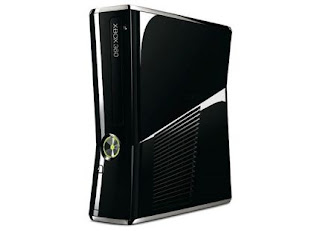
Introduction
It has been four and a half years since the original Xbox 360 was released on November 22, 2005. New bundles have come out, hard drives for consoles have jumped in capacity exponentially, and there is even a black model of the 360 out there, but at its core the console has remained the same in terms of design.
When the Xbox 360 originally debuted against the Sony PlayStation 3, it did so with somewhat similar hardware, but several less bells and whistles. At the time, it seemed like a great move, as the PS3’s price put it out of reach of most gamers and where areas the additional add-ons for the Xbox 360 could be purchased anytime.
Price was definitely one of- if not THE- major factors in giving the 360 a commanding lead on the PS3 from the start. But times change. The more things are manufactured, the cheaper they become, and as the PS3 has dropped in price without sacrificing its features, its sales have quickly risen. In answer, Microsoft has followed suit and released a new model, with new features that allow it to compete with the PS3.
Many have been calling it the Xbox 360 Slim, but technically that is a misnomer, as it is a replacement for the 360, not an alternative. It is actually classified as the new Xbox 360, so we will call it that.
Features and Design
The obvious change is in its look. The matte colored exterior has been replaced with a glossy black casing, and a concave indention that comes to a point at the power button, which has also been redesigned. Where the old model had a button that needed to physically be pressed, the new 360 buttons are touch sensitive and require no pressure. There is even a sound to indicate that the command was accepted. The same is true for the tray, as the button has been moved from the side, and placed above. One minor drawback of the new casing is that the shine of the casing is also extremely prone to gathering fingerprints and smudges.
In terms of size, the new 360 is smaller than the original by roughly an inch and a half to two-inches. It is not a huge difference, but it does feel more compact. Part of that is due to the fact that the hard drive design has been totally remodeled. Where on the previous version it was located on the side, the new version puts the hard drive inside the console. It is still removable though, but that presents a problem in itself.
The hard drive is located behind a panel on the side, but to remove the drive itself, you pull on a fabric tab that in turn releases a button to unlatch the hard drive. In theory this seems fine, but if you repeatedly pull out your hard drive and transport it between multiple Xboxes- which WILL eventually happen- then the cord will wear down. If the cord rips, the hard drive is not going to come out easily. This is a minor flaw, and Microsoft is likely banking on the fact that people will be using smaller hard drives to transfer the data via USBs rather than continually removing the internal hard drive, but it still seems like an unnecessarily risky design. It is a minor gripe, but an obvious one. The inclusion of a 250GB hard drive standard is in itself nice, but the 250GB hard drive was standard on the last 360 bundle as well.
The change of hard drives does mean that the hard drives on older 360s are not physically compatible with the new models, but there is a cable you can buy that will allow you to transfer existing data from one drive to another with ease.
As for features, the new 360 finally catches up with the PS3 by including 802.11 b/g/n wifi connectivity. This is probably the single biggest improvement over the former models, which required you to purchase an additional accessory that cost anywhere from $80 and up. Even used WiFi adapters still run $50 and up on eBay. The PS3 has had it since launch, and it is about time the 360 caught up.
The new 360 also features five USB ports (two on the front and three on the back) versus three in the old 360, as well as an AUX port specifically for Microsoft’s Kinect motion device. On the back, the connections are the same (HDMI, Ethernet out), with the exception of an upgraded digital audio port that accepts TOSLINK S/PIF optical input standard on all models.
Sony Ericsson Xperia X10 Demonstration video

Sony was gracious enough to show us their flagship new Android device: the X10. This massive, touchscreen beauty is bright, fast, and gorgeous. Too bad it only has an announced release date in Canada, though we cannot imagine it evading an American release for too long.
Copyright 2010 611Connect
Is the iPad a Laptop Replacement?
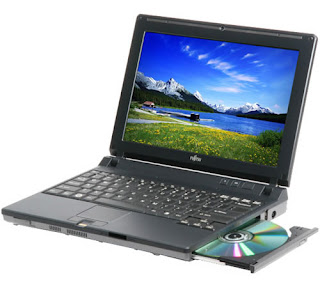
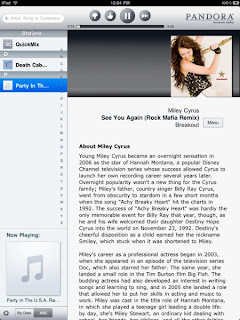
The iPad as pitched by Apple during the January keynote was a device that fit between your phone and a laptop – an iPhone and MacBook Pro if you’re asking Apple. It’s a third device that isn’t meant to cannibalize sales of either device but rather provide a more intimate experience with certain tasks your phone and laptop are both capable of doing. Realistically, the iPad isn’t capable of replacing your phone since it can’t do the only task that makes it a phone; the calling. On the other hand, the iPad can do much of what you demand from your laptop but through different means. Theoretically it’s capable of cannibalizing your need for a laptop but how does it actually stand up to some of the heavy lifting?
pagesipadWord Processing
Obviously, the main detractor in scenario that replaces a laptop with an iPad is the lack of physical keyboard. While you can pair any Bluetooth keyboard or buy the keyboard dock from Apple, the point of the iPad is defeated and it no longer becomes a device where you can compute anywhere. To test its true laptop replacement-ability I’ve forgone a physical keyboard completely, typing strictly on the virtual keyboard. Like the iPhone, typing on a flat surface with no tactile feedback takes some getting used to but eventually I’ve become rather proficient. I’ll never become as speedy on the iPad’s screen as I am with an actual keyboard. Still, I can manage to pump out articles this size and not really think twice. A laptop would certainly be more desirable in this situation but if haven’t got one, the only other option is sitting at your desktop. Verdict: It works with a learning curve but doesn’t excel.
Managing email on the iPad is actually pretty fun. Granted I’m not flooded with hundreds of emails each day but replying and browsing is fast and the landscape mode makes things a whole lot easier to browse. Since we’re still running off iPhone OS 3.2 (which isn’t a huge deviation from 3.1.2), there’s no universal inbox and it’s still a pain to hit the ‘back’ button to switch inboxes. This won’t be fixed until thepandora fall but it’s such a small gripe that doesn’t detract from the email app being a great use of the screen real estate. Verdict: It’s awesome and 4.0 will make it perfect.
Content Consumption
Consuming your own content you would on your laptop or desktop is a mixed bag. If you’ve got your movies in the right file format (.m4v, .mp4, .mov) your media should play without problems but anything beyond those require conversion. Music from within the iPod app works as it would on any other device and will continue to play in the background after you’ve moved past the iPod app. Streaming apps like Pandora chain you in the app and will stop playing once you need to browse the web or check an email. It’s annoying and thankfully a fix is coming. The pictures app builds off what you’ll find on the iPhone. There’s no way to edit but you can pinch and swipe to your heart’s content. Verdict: Not nearly as easy as a laptop but holding the device any way you want (laying down, sitting up, reclining) is a major bonus.
Content Creation
Anything beyond word processing like photo or video editing doesn’t come standard on the iPad. If you can find an app chances are it won’t do everything you need, especially as well as Photoshop. If you’re looking for a device to edit your pictures, even resize them, the iPad isn’t it. I’ve yet to see an app that can edit video and even if it comes along, nothing can compare to iMovie or Final Cut or any Windows equivalent. I haven’t bought Numbers or Keynote and can’t imagine safaricreating either on the iPad. Verdict: This is not a content creation device. After the shallow end of word processing, a laptop will be your lifesaver.
Web Browsing
Apple insists the iPad is the best web browsing experience you’ll have on any device. The 9.7” screen makes websites readable at full scale with pinch-to-zoom as a luxury to block out anything other than what you’re concentrating on. Scrolling and pinching the page turns out to be a much more enjoyable way to consume the web than any desktop, laptop, or smartphone can provide. Switching tabs within the browser feels a bit clunky and slow and after two solid weeks of using it still has me hitting the bookmarks icon when I meant to hit the tabs icon and vice versa. User error or vague icon design and layout? Once in a while you’ll come across a Flash video that you can’t view or YouTube video that hasn’t finished its conversion to H.264 for iPhone/iPad playback. It’s annoying but it’s also happening less and less than it did even 6 months ago. Verdict: The experience itself is the best but there are still holes that need to be filled.
Ultimately, there’s no definitive way to answer the question. Depending on what you need from a portable device, the iPad may or may not be able to fill that gap. If you’re looking for a way to browse the web, check your email, consume your music/videos/pictures, and light word processing the iPad can take the place of a laptop. If you’re a heavy typist or photo editor, steer clear of the iPad as your only portable computer. Could the iPad fit into your life? If no, why not? Let us know in the comments.
Ubisoft Totally Doesn’t Get 3D TV

You know that nice HD TV you bought for your living room just a couple years ago? Apparently you are about to dump it and fully embrace 3D TV within the next three years. I know, I was surprised by this proclamation as you are, but apparently it’s true.
While the jury is still very much out on how successful 3D televisions will be, there appears to be some companies that are positive it is going to be such a runaway success that within three years they will be in every living room across the world. Delusional thinking? We would have to go with “yes”.
ubisoftGame maker Ubisoft’s UK marketing boss Murray Pannel spoke with Eurogamer recently, and he made a, shall we say, interesting prediction on the future of 3D in the home.
“The truth is I think it is a technology that’s coming. We can’t ignore it. It’ll start slowly this year. But like HDTV I wouldn’t rule out the fact that this will be installed in everyone’s living room in three year’s time, and for us to be in a position to have content that could really look absolutely amazing in 3D.”
That’s a mighty nice dream, but Joystiq pointed out a recent report from NPD that after 12 years on the market, high definition televisions are only in 62 percent of homes. So, it isn’t too difficult to guess that a 100 percent adoption rate of a new technology, heck, any technology, in a three year time span is a bit over the top in projections.
Think it was just a slip of the tongue? Mr. Pannel had more to say.
“For the naysayers, if you like, I would say, ‘Just watch this space’, because when you have global corporations like Sony pushing 3D as hard as they possibly can, Sky [UK television provider - SPA], equally, showcasing 3D content on TV, I believe it will become a much more important part of consumer electronics than a lot of people believe.”
Apparently he is unaware of the current economy of the world? Perhaps he is unaware that people don’t get another TV until their old one dies? Perhaps he is unaware 3D still gives some people headaches? Perhaps he is unaware of this thing called ‘reality’? Whatever the case is, perhaps it would be best to not let Mr. Pannel out of the office any more to give interviews?
I think I’ll go with the last one.
What say you? Will 3D TVs have a 100 percent adoption rate by late 2013?
iPad Review

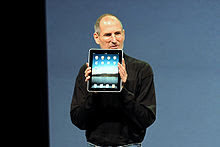

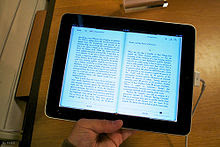

This article is about the wireless tablet computer by Apple Inc. For the retail point-of-sale device, see Fujitsu iPAD. For an "eye pad", see eyepatch.
iPad IPad wordmark.svg
IPad-02.jpg
An iPad showing its home screen
Developer Apple Inc.
Manufacturer Foxconn (on contract)[1]
Type Tablet media player/PC
Release date Wi-Fi model (U.S.):
April 3, 2010[2][3]
Wi-Fi + 3G Model (U.S.):
April 30, 2010[4][5]
Both Models (Nine more countries): May 28, 2010[6]
Units sold 3 million (as of 22 June 2010)[7]
Operating system iOS 3.2 (build 7B367)[8]
Released April 3, 2010; 3 months ago
Power Internal rechargeable non-removable 25 W·h (90 kJ) lithium-polymer battery[9]
CPU 1 GHz Apple A4[9][10]
PowerVR SGX 535 GPU[11]
Storage capacity Flash memory
16GB, 32GB, or 64GB models only[9]
Memory 256 MB DRAM built into Apple A4 package (top package of PoP contains two 128 MB dies)[12]
Display 1024 × 768 px (aspect ratio 4:3), 9.7 in (25 cm) diagonal, appr. 45 in2 (290 cm2), 132 PPI, XGA, LED-backlit IPS LCD[9]
Input Multi-touch touch screen, headset controls, proximity and ambient light sensors, 3-axis accelerometer, magnetometer
Camera None
Connectivity Wi-Fi (802.11a/b/g/n), Bluetooth 2.1+EDR, USB 2.0/Dock connector
Wi-Fi + 3G model also includes: A-GPS, micro-SIM slot, Quad-band GSM 850 900 1800 1900 MHz GPRS/EDGE, Tri-band UMTS 850 1900 2100 MHz HSDPA
Online services iTunes Store, App Store, MobileMe, iBookstore
Dimensions 242.8 mm (9.56 in) (h)
189.7 mm (7.47 in) (w)
13.4 mm (0.53 in) (d)
Weight Wi-Fi model: 680 g (1.5 lb)
Wi-Fi + 3G model: 730 g (1.6 lb)[9]
Related articles iPhone, iPod touch (Comparison)
Website www.apple.com/ipad
The iPad is a tablet computer designed and developed by Apple. It is particularly marketed for consumption of media such as books and periodicals, movies, music, and games; and for general web and e-mail access. At about 700 grams, its size and weight are between most contemporary smartphones and laptop computers. Apple sold 3 million iPads in the first 80 days after its April 2010 release.[13][7]
The iPad runs the same operating system as the previously introduced iPod Touch and iPhone, although as of summer 2010, it was a version behind: iPhone OS 3.2, with an update to iOS 4 promised for fall 2010. Likewise, it is controlled by a multitouch display sensitive to fingertip contact with up to eleven fingers.[14] This is unlike most previous tablet computers which instead used a pressure-triggered stylus.[15][16][17] The iPad can run its own specific applications as well as those developed originally for the iPhone. Without modification, it will only run programs approved by Apple and distributed via its online store.
The iPad uses Wi-Fi or a 3G mobile data connection to browse the Internet, load and stream media, and install software.[18][19][20] A USB cable is required to sync the iPad with iTunes on a personal computer, by which the device is managed.[21] Media reaction to the device has generally been neutral or positive, with more positive reaction after the device was launched.
Contents
[hide]
1 History
2 Hardware
2.1 Screen and input
2.2 Connectivity
2.3 Audio and output
2.4 Power and battery
2.5 Storage and SIM
2.6 Optional accessories
2.7 Technical specifications
2.8 Manufacture
3 Software
3.1 Applications
3.2 Digital rights management
3.3 Jailbreaking
4 Book and magazine content
4.1 Censorship
4.2 Porn on the iPad
5 Release
6 Reception
6.1 Reaction to the announcement
6.2 Reviews
6.3 Reaction to the international launch
6.4 Omitted features
6.5 Product name
7 See also
8 References
9 External links
[edit] History
Apple's first tablet computer was the Newton MessagePad 100,[22][23] introduced in 1993, which led to the creation of the ARM6 processor core with Acorn Computers. Apple also developed a prototype PowerBook Duo-based tablet, the PenLite, but in order to avoid hurting MessagePad sales did not sell it.[24] Apple released several more Newton-based PDAs, and discontinued the last, the MessagePad 2100, in 1998.
Apple re-entered the mobile-computing market in 2007 with the iPhone. Smaller than the iPad but featuring a camera and mobile phone, it pioneered the multitouch finger-sensitive touchscreen interface of Apple's mobile operating system—iOS. By late 2009, the iPad's release had been rumored for several years. Mostly referred to as "Apple's tablet", iTablet and iSlate were among the speculated names.[25] The iPad was announced on January 27, 2010 by Steve Jobs at an Apple press conference at the Yerba Buena Center for the Arts in San Francisco.[5][26]
[edit] Hardware
[edit] Screen and input
The iPad's touchscreen display is a 25 cm (9.7 in) liquid crystal display (1024 × 768 pixels) with fingerprint-resistant and scratch-resistant glass. Like the iPhone, the iPad is designed to be controlled by bare fingers; normal gloves and styli that prevent electrical conductivity may not be used,[27] although there are special gloves and styli designed for this use.[28][29]
The display responds to two other sensors: an ambient light sensor to adjust screen brightness and a 3-axis accelerometer to sense iPad orientation and switch between portrait and landscape modes. Unlike the iPhone and iPod touch built-in applications, which work in three orientations (portrait, landscape-left and landscape-right), the iPad built-in applications support screen rotation in all four orientations (the three aforementioned ones along with upside-down),[30] meaning that the device has no intrinsic "native" orientation; only the position of the home button changes.
The iPad has a switch to lock out this screen rotation function (reportedly to prevent unintended rotation when the user is lying down).[31] There are a total of four physical switches, including a home button below the display that returns the user to the main menu, and three plastic physical switches on the sides: wake/sleep and volume up/down, along with the screen rotation lock.[9]
[edit] Connectivity
Steve Jobs, Apple CEO, introducing the iPad
The iPad can use Wi-Fi network trilateration from Skyhook Wireless to provide location information to applications such as Google Maps. The 3G model contains A-GPS to allow its position to be calculated with GPS or relative to nearby cellphone towers; it also has a black plastic accent on the back side to improve 3G radio sensitivity.[32]
For wired connectivity. the iPad has has a dock connector; it lacks the Ethernet and USB ports of larger computers.[9]
[edit] Audio and output
Back of the iPad Wi-Fi
The iPad has two internal speakers that push mono sound through two small sealed channels to the three audio ports carved into the bottom-right of the unit.[11] A volume switch is on the right side of the unit.
A 3.5-mm TRS connector audio-out jack on the top-left corner of the device provides stereo sound for headphones with or without microphones and/or volume controls.
The iPad also contains a microphone that can be used for voice recording.
The built-in Bluetooth 2.1 + EDR interface allows wireless headphones and keyboards to be used with the iPad.[33] However, the iOS does not currently support file transfer via Bluetooth.[34] iPad also features 1024 x 768 VGA video output for connecting an external display or television.[35]
[edit] Power and battery
iPad in the iPad Keyboard Dock
The iPad uses an internal rechargeable lithium-ion polymer battery. The batteries are made in Taiwan by Simplo Technology, which makes 60% of them, and Dynapack International Technology.[36] The iPad is designed to be charged with a high current (2 amperes) using the included USB 10 W power adapter. While it can be charged by a standard USB port from a computer, these typically provide lower current (500 milliamperes or 1 ampere). As a result, if the iPad is turned on while being charged with a normal USB computer port, it will charge much more slowly, if at all.
Apple claims that the iPad's battery can provide up to 10 hours of video, 140 hours of audio playback, or one month on standby. The battery loses capacity over time and is not designed to be user-replaceable. As in the battery-replacement program for iPod and the original iPhone, Apple will replace an iPad that does not hold an electrical charge with a refurbished iPad for a fee of US$99.[37][38]
[edit] Storage and SIM
The iPad was released with three options for internal storage size: a 16, 32, or 64 GB flash drive. All data is stored on the flash drive and there is no option to expand storage. Apple sells a camera connection kit with an SD card reader, but it can only be used to transfer photos and videos.[39]
The side of the Wi-Fi + 3G model has a micro-SIM slot (not mini-SIM). Unlike the iPhone, which is usually sold locked to specific carriers, the 3G iPad is sold unlocked and can be used with any compatible GSM carrier.[40] Japan is the exception to this, where the iPad 3G is locked to Softbank.[41] In the U.S., data network access via T-Mobile's network is limited to slower EDGE cellular speeds because T-Mobile's 3G Network uses different frequencies.[42][43]
[edit] Optional accessories
Apple offers several iPad accessories, including:[9]
iPad Keyboard Dock with hardware keyboard, 30-pin connector, and audio jack
iPad Case which can be used to stand the iPad in various positions
iPad Dock with 30-pin connector and audio jack
iPad Dock Connector to VGA Adapter for external monitor or projector
iPad Camera Connection Kit including a USB Type A connector adapter and an SD card reader, for transferring photos and videos
iPad 10W USB Power Adapter with 2 A output (10 W)
Manufacture
The iPad is assembled by Foxconn, which also manufactures Apple's iPod, iPhone and Mac Mini, in its largest plant in Shenzhen, China.[48]
iSuppli estimated that each iPad 16 GB Wi-Fi version costs Apple US$259.60 to manufacture, a total that excludes research, development, licensing and patent costs.[49] Apple does not disclose the makers of iPad components, but teardown reports and analysis from industry insiders indicate that various parts and their suppliers include:
Apple A4 SoC:[9] Samsung[50]
NAND flash RAM chips: Toshiba for all models except the 64 GB iPad, whose memory was made by Samsung[51][52]
Touch-screen chips: Broadcom[51]
Touch panels: Wintek, after TPK Touch Solutions was unable to fulfill its orders, delaying the iPad's release from late March to early April.[53]
Case: Catcher Technologies[54]
LCD drivers: Novatek Microelectronics[55]
Batteries: made in Taiwan by Simplo Technology, which makes 60% of them, and Dynapack International Technology makes the other 40%.[36][56]
accelerometer: by STMicroelectronics [57]
[edit] Software
Like the iPhone, with which it shares a development environment (iPhone SDK, or software development kit, version 3.2 onwards),[45] the iPad only runs its own software, software downloaded from Apple's App Store, and software written by developers who have paid for a developer's license on registered devices.[58] The iPad runs almost all third-party iPhone applications, displaying them at iPhone size or enlarging them to fill the iPad's screen.[59] Developers may also create or modify apps to take advantage of the iPad's features.[60] Application developers use iPhone SDK for developing applications for iPad.[61] The iPad ships with an improved version of iPhone OS v3.2, and is to get iOS 4 by fall 2010.[62]
[edit] Applications
The iPad comes with several applications, including Safari, Mail, Photos, Video, YouTube, iPod, iTunes, App Store, iBooks, Maps, Notes, Calendar, Contacts, and Spotlight Search.[63] Several are improved versions of applications developed for the iPhone.
The iPad syncs with iTunes on a Mac or Windows PC.[5] Apple ported its iWork suite from the Mac to the iPad, and sells pared down versions of Pages, Numbers, and Keynote apps in the App Store.[5] Although the iPad is not designed to replace a mobile phone, a user can pair it with a Bluetooth headset and place phone calls over Wi-Fi or 3G using a VoIP application.[64]
[edit] Digital rights management
For more details on the digital rights management, see iOS.
The iPads design imposes strict restrictions in its usage namely DRM intended to lock purchased video content to Apple's platform, the development model requiring a non-disclosure agreement and paid subscription to develop for the iPad, and the centralized approval process for apps as well as Apple's general control and lockdown of the platform itself, and that such centralized control could stifle software innovation. Of particular concern is the ability for Apple to remotely disable or delete apps, media, or data on the iPad at will.[65][66][67]
Digital rights advocates, including the Free Software Foundation, Electronic Frontier Foundation, and computer engineer and activist Brewster Kahle, have criticized the iPad for its digital rights restrictions. Paul Sweeting, an analyst with GigaOM, is quoted by National Public Radio saying, "With the iPad, you have the anti-Internet in your hands. [...] It offers [the major media companies] the opportunity to essentially re-create the old business model, wherein they are pushing content to you on their terms rather than you going out and finding content, or a search engine discovering content for you." But Sweeting also thinks Apple's limitations make its products feel like living in a safe neighborhood, saying, "Apple is offering you a gated community where there's a guard at the gate, and there's probably maid service, too." Laura Sydell, the article's author, concludes, "As more consumers have fears about security on the Internet, viruses and malware, they may be happy to opt for Apple's gated community."[68]
[edit] Jailbreaking
For more details on iPad Jailbreaking, see Jailbreaking for iOS.
Like other iOS Devices, the iPad can be "jailbroken", allowing code that is not authorized by Apple to run on the device.[69][70] Once jailbroken, iPad users are able to download many applications previously unavailable through the App Store via unofficial installers such as Cydia, as well as illegally pirated apps.[70] Jailbreaking voids Apple's warranty on the device.[70]
[edit] Book and magazine content
Reading a book on the iPad
Further information: iBookstore
The iPad has an optional iBooks application that can be downloaded from the App Store, which displays books and other ePub-format content downloaded from the iBookstore.[71] For the iPad launch on April 3, 2010, the iBookstore is available only in the United States.[5][3][63] Several major book publishers including Penguin Books, HarperCollins, Simon & Schuster and Macmillan have committed to publishing books for the iPad.[72]
In February 2010, Condé Nast Publications said they would sell iPad subscriptions for their GQ, Vanity Fair and Wired magazines by June.[73] In April 2010, The New York Times announced it will begin publishing daily on the iPad.[74]
[edit] Censorship
Further information: Apple App Store censorship
Apple's App Store, which provides iPhone and iPad applications, imposes censorship of content, which has become an issue for book publishers and magazines seeking to use the platform. The Guardian described the role of Apple as analogous to that of the distributor WH Smith, a main distributor which for many years imposed content restrictions on British publishers.[75]
[edit] Porn on the iPad
Due to the exclusion of porn from the App Store, YouPorn and others changed their video format from Flash to H.264 and HTML5 specifically for the iPad.[76][77] In an e-mail exchange[78] with Ryan Tate from Valleywag, Steve Jobs claimed the iPad to offer "freedom from porn", leading to many upset replies including ad-bustings in Berlin by artist Johannes P. Osterhoff[79][80] and in San Fransico during WWDC10.[81]
[edit] Release
Apple began taking pre-orders for the iPad from U.S. customers on March 12, 2010.[3] The only major change to the device between its announcement and being available to pre-order was the addition of a rotation lock in place of the mute button.[82] The Wi-Fi version of the iPad went on sale in the United States on April 3, 2010.[3][83] The Wi-Fi + 3G version was released on April 30.[4][3][4]
3G service in the United States is provided by AT&T and sold with two prepaid contract-free data plan options: one for unlimited data and the other for 250 MB per month at half the price.[84][85] On June 2, 2010, AT&T announced that effective June 7 the unlimited plan would be replaced for new customers with a 2 GB plan at slightly lower cost; existing customers would have the option to keep the unlimited plan.[86] The plans are activated on the iPad itself and can be canceled at any time.[87]
The iPad was launched in Australia, Canada, France, Germany, Italy, Japan, Spain, Switzerland and the United Kingdom on May 28.[6] Online pre-orders in those countries began on May 10.[4] Apple plans to release iPad later in Austria, Belgium, Hong Kong, Ireland, Luxembourg, Mexico, Netherlands, New Zealand and Singapore in July 2010.[88] Israel briefly prohibited importation of the iPad because of concerns that its Wi-Fi might interfere with other devices.[89]
The device was initially popular with 300,000 iPads being sold on their first day of availability.[90] By May 3, 2010 Apple had sold a million iPads,[91] this was in half the time it took Apple to sell the same number of original iPhones.[92] By May 31, 2010 Apple had sold two million iPads[93] and by June 22, 2010 they had sold 3 million.[94]
[edit] Reception
[edit] Reaction to the announcement
Media reaction to the iPad announcement was mixed. Walt Mossberg wrote, "It's about the software, stupid", meaning hardware features and build are less important to the iPad's success than software and user interface, his first impressions of which were largely positive. Mossberg also called the price "modest" for a device of its capabilities, and praised the ten-hour battery life.[95] Others, including PC Advisor and The Sydney Morning Herald, wrote that the iPad would also compete with proliferating netbooks, most of which use Microsoft Windows.[96][97] The base model's $499 price was lower than pre-release estimates by the tech press, Wall Street analysts, and Apple's competitors, all of whom were expecting a much higher entry price point.[16][98][99]
Yair Reiner said the iPad will compete against e-book devices such as the Barnes & Noble nook and the Amazon Kindle while offering 70 percent of revenue to publishers, the same arrangement afforded developers on the Apple App Store.[100] Notably, a week before the iPad's expected release, the Amazon Kindle store increased publishers' revenue share to 70 percent as well.[101]
Several days after the unveiling, Stephen Fry said people must use the iPad to truly appreciate its purpose and quality and commented that common criticisms of the device fall away after use. Fry noted the iPad's speed and responsiveness, the intuitive interface and the richness and detail of the display.[102] Along with Steve Jobs' statements in the announcement members of the media also said that it established a new class of devices between smartphones and laptops.[103][104]
[edit] Reviews
Reviews of the iPad have been generally favorable. Walt Mossberg of The Wall Street Journal called it a "pretty close" laptop killer.[105] David Pogue of The New York Times wrote a "dual" review, one part for technology-minded people, and the other part for non-technology-minded people. In the former section, he notes that a laptop offers more features for a cheaper price than the iPad. In his review for the latter audience, however, he claims that if his readers like the concept of the device and can understand what its intended uses are, then they will enjoy using the device.[106] Ed Baig of USA Today bluntly states that the iPad "is a winner".[107] Andy Ihnatko of the Chicago Sun-Times calls the iPad "one of the best computers ever".[108] PC Magazine's Tim Gideon wrote, "you have yourself a winner" that "will undoubtedly be a driving force in shaping the emerging tablet landscape."[109] Michael Arrington of TechCrunch said, "the iPad beats even my most optimistic expectations. This is a new category of device. But it also will replace laptops for many people."[104]
PC World criticized the iPad's slim file-sharing and printing abilities,[110] and Ars Technica said sharing files with a computer is "without a doubt one of our least favorite parts of the iPad experience."[21]
[edit] Reaction to the international launch
On May 28, 2010 the iPad was released in Australia, Canada, Japan as well as several larger European countries. Media reaction to the launch was mixed. The media noted the positive response from fans for the device with thousands of people queued on the first day of sale in a number of these countries.[111][112] The media also praised the quantity of applications, as well as the bookstore and other media applications.[113][114] In contrast they criticized the iPad for being a closed system and mentioned that the iPad faces competition from Android based tablets.[111] With regards to its books application The Independent criticised the iPad for not being as readable in bright light as paper. However they also praised the device for being able to store a large number of different books.[113]
[edit] Omitted features
CNET and Gizmodo listed features that are missing from the iPad that they believe customers expect, including a camera for video chat, Adobe Flash support, a longer and narrower "widescreen" aspect ratio suitable for watching widescreen movies, and the ability to multitask (run more than one application at once), a USB port, HDMI output, and a more flexible wired-data port than the iPod dock connector.[58][115] According to Apple's iOS 4 unveiling and demonstration on April 8, 2010, as well as the Keynote presentation available on their website, multitasking will be available to all iPad users with a software update in the fall of 2010.[116][117] The Seattle Post-Intelligencer and Gizmodo noted that the iPad will officially support installing software only from the App Store.[58][118] CNET also criticised the iPad for its apparent lack of wireless sync which other portable devices such as Microsoft's Zune have had for a number of years. The built-in iTunes app should be able to download from the Internet as well.[119]
CNN and Wired News defended Apple's omission of a number of features, including support for Adobe Flash, noting that YouTube and Vimeo have switched to H.264 for video streaming. They also said that "[multitasking] will not matter at all to the target user", as its absence is responsible for "a large part of [the iPad's] ten-hour battery life." Multitasking will be added in the next iPad software update.[117] Of the aspect ratio: "16:9 ratio in [portrait mode] would look oddly tall and skinny ... [4:3 is] a compromise, and a good one." Of the lack of a USB port: "The iPad is meant to be an easy-to-use appliance, not an all-purpose computer. A USB port would mean installing drivers for printers, scanners and anything else you might hook up." [120][121]
People have been divided over whether to consider the iPad a personal computer. Forrester Research has argued that the iPad should be considered a form of personal computer in spite of Apple's restrictions on creating and editing files with the iPad.[122] In contrast PC World have argued that the iPad isn't a personal computer due to it omitting several key features including multitasking and support for Adobe Flash.[123]
[edit] Product name
Like the iPhone, the iPad shares its name with existing products. The most publicized is the Fujitsu iPAD, a mobile multi-functional device sold to retailers to help clerks verify prices, check inventory, and close sales. The Japanese company Fujitsu introduced the iPAD in 2002, and the following year applied for the trademark, but the firm found the mark was already owned by Mag-Tek. Fujitsu's trademark application was listed as "abandoned" in April 2009, and the ownership of the mark is unclear. Fujitsu consulted attorneys over what, if any, action it might take.[124][125] On March 17, 2010 the Fujitsu iPAD U.S. trademark was transferred to Apple.[126]
In the first days after the iPad's announcement, some media and many online commenters criticized the name "iPad", noting its similarity to "pad", the common name for a sanitary napkin.[127][128][129][130] Shortly after the launch announcement, the hashtag "iTampon" became the number-two trending topic on the social networking site Twitter.[
Subscribe to:
Comments (Atom)








