



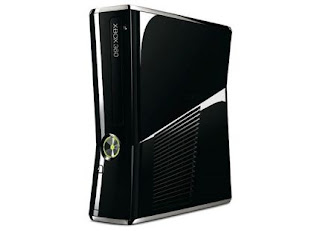
Introduction
It has been four and a half years since the original Xbox 360 was released on November 22, 2005. New bundles have come out, hard drives for consoles have jumped in capacity exponentially, and there is even a black model of the 360 out there, but at its core the console has remained the same in terms of design.
When the Xbox 360 originally debuted against the Sony PlayStation 3, it did so with somewhat similar hardware, but several less bells and whistles. At the time, it seemed like a great move, as the PS3’s price put it out of reach of most gamers and where areas the additional add-ons for the Xbox 360 could be purchased anytime.
Price was definitely one of- if not THE- major factors in giving the 360 a commanding lead on the PS3 from the start. But times change. The more things are manufactured, the cheaper they become, and as the PS3 has dropped in price without sacrificing its features, its sales have quickly risen. In answer, Microsoft has followed suit and released a new model, with new features that allow it to compete with the PS3.
Many have been calling it the Xbox 360 Slim, but technically that is a misnomer, as it is a replacement for the 360, not an alternative. It is actually classified as the new Xbox 360, so we will call it that.
Features and Design
The obvious change is in its look. The matte colored exterior has been replaced with a glossy black casing, and a concave indention that comes to a point at the power button, which has also been redesigned. Where the old model had a button that needed to physically be pressed, the new 360 buttons are touch sensitive and require no pressure. There is even a sound to indicate that the command was accepted. The same is true for the tray, as the button has been moved from the side, and placed above. One minor drawback of the new casing is that the shine of the casing is also extremely prone to gathering fingerprints and smudges.
In terms of size, the new 360 is smaller than the original by roughly an inch and a half to two-inches. It is not a huge difference, but it does feel more compact. Part of that is due to the fact that the hard drive design has been totally remodeled. Where on the previous version it was located on the side, the new version puts the hard drive inside the console. It is still removable though, but that presents a problem in itself.
The hard drive is located behind a panel on the side, but to remove the drive itself, you pull on a fabric tab that in turn releases a button to unlatch the hard drive. In theory this seems fine, but if you repeatedly pull out your hard drive and transport it between multiple Xboxes- which WILL eventually happen- then the cord will wear down. If the cord rips, the hard drive is not going to come out easily. This is a minor flaw, and Microsoft is likely banking on the fact that people will be using smaller hard drives to transfer the data via USBs rather than continually removing the internal hard drive, but it still seems like an unnecessarily risky design. It is a minor gripe, but an obvious one. The inclusion of a 250GB hard drive standard is in itself nice, but the 250GB hard drive was standard on the last 360 bundle as well.
The change of hard drives does mean that the hard drives on older 360s are not physically compatible with the new models, but there is a cable you can buy that will allow you to transfer existing data from one drive to another with ease.
As for features, the new 360 finally catches up with the PS3 by including 802.11 b/g/n wifi connectivity. This is probably the single biggest improvement over the former models, which required you to purchase an additional accessory that cost anywhere from $80 and up. Even used WiFi adapters still run $50 and up on eBay. The PS3 has had it since launch, and it is about time the 360 caught up.
The new 360 also features five USB ports (two on the front and three on the back) versus three in the old 360, as well as an AUX port specifically for Microsoft’s Kinect motion device. On the back, the connections are the same (HDMI, Ethernet out), with the exception of an upgraded digital audio port that accepts TOSLINK S/PIF optical input standard on all models.
No comments:
Post a Comment